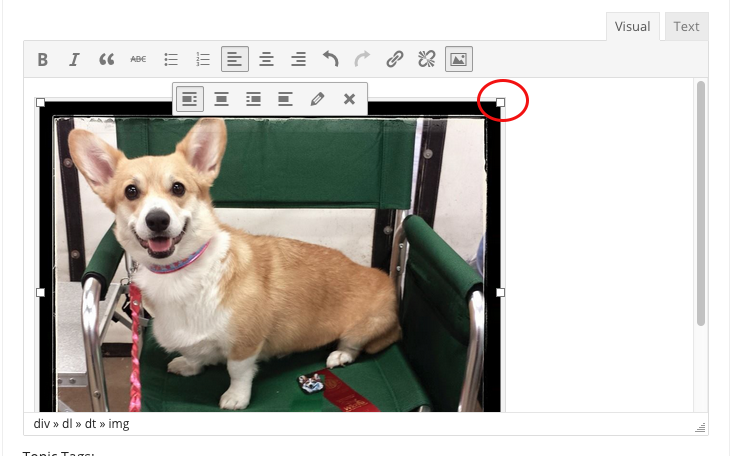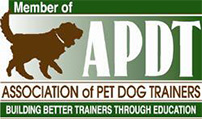While you cannot upload images directly to forums, you can link to images on another site, like Facebook or Flicker.
Click the image icon in the text editor toolbar:
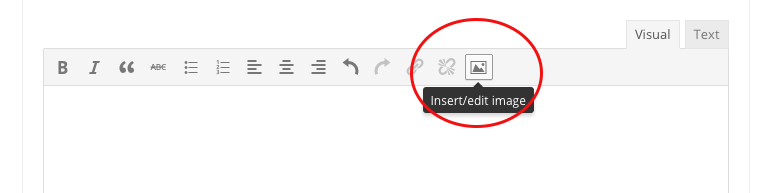
In the pop-up box, paste the URL for the image, add a caption if needed, and click OK:
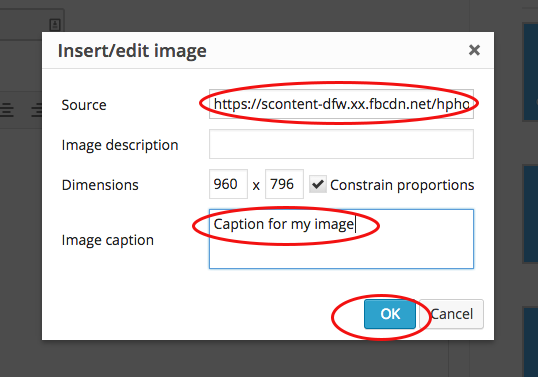
Click on the image to bring up the editing tools. You can set the alignment and drag from a corner to adjust the image size if needed: